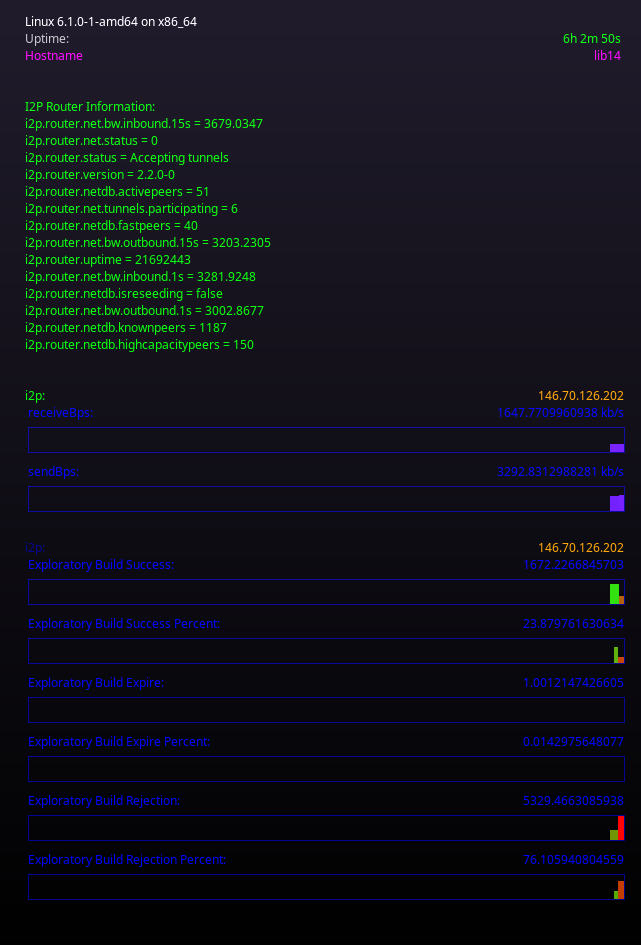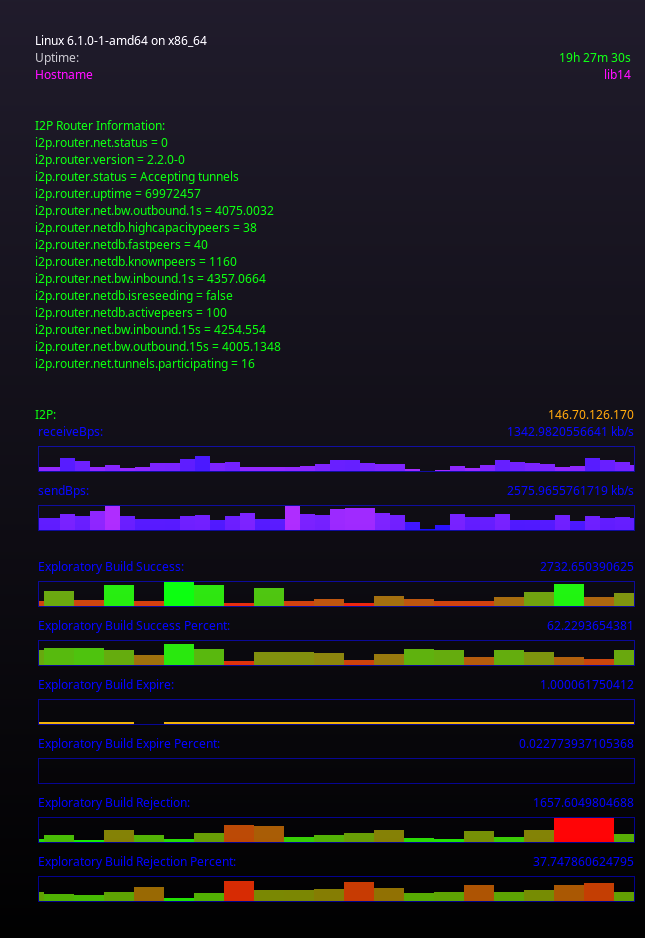I2PControl for Lua and Conky-Lua
You will need:
conky-lua, lua5.1 and lua-socket. You will need lua-sec for use with i2pd.
On Ubuntu or Debian, just:
Usage:
First, enable i2pcontrol on your I2P router by going to Web App Configuration and starting the jsonrpc app.
The i2pcontrol.lua expects the password to be itoopie, which is the default. You can change the password by setting the I2P_CONTROL_PASSWORD variable in your shell.
Once you have done so, execute the following commands to test them:
sudo apt-get install conky-all lua5.1 lua-socket lua-sec
git clone --recursive https://github.com/eyedeekay/graphic-monitoring
cd graphic-monitoring
conky -c _dot_conkyrc
Other ways of setting it up:
# from this directory(a checkout)
conky -c _dot_conkyrc
# installation to $HOME/.conkyrc
mkdir -p $HOME/lua
cp -rv lua/* $HOME/lua/
cp -v _dot_conkyrc $HOME/.conkyrc
# usage with i2pd
export I2P_CONTROL="http://127.0.0.1:7650"
conky -c _dot_conkyrc
Description
Languages
Lua
63.2%
HTML
23.3%
CSS
13.5%